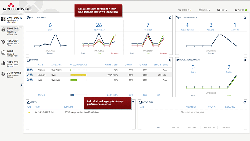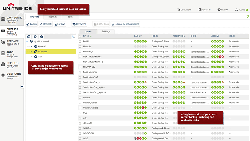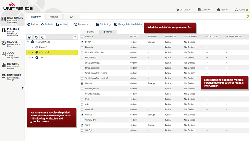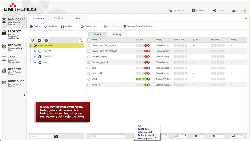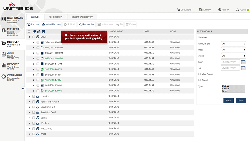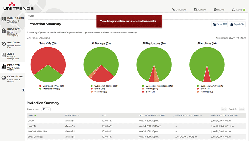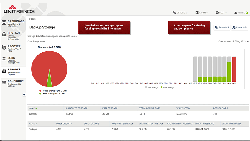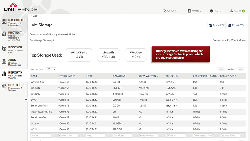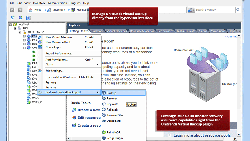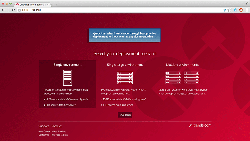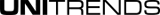
Unitrends Virtual Backup
Simpler, Easier, Faster Virtual Backup + Recovery for 3 Hypervisors
This product is no longer available, please contact us for a replacement solution.
Click here to jump to more pricing!
Overview:
As virtualization has grown more popular, virtual backup and recovery have grown more complicated. You now have a simpler, easier way to manage your entire virtual world, thanks to Unitrends Virtual Backup (UVB) 8.0, data protection and recovery for VMware vSphere, Microsoft Hyper-V and Citrix XenServer environments.
- Streamline on-premise and offsite backup, archiving and replication of virtual environments in just a few clicks.
- Backup 50% faster, save 66% in storage, and reduce demand on virtual resources by 75%.
- Manage multiple hypervisors from a single dashboard, with easy drill down capabilities for granular detail.
- Assure automated, reliable recovery in minutes.
- Scale rapidly up to thousands of VMs as your business grows.
See how simple, elegant and easy to use UVB 8.0 can be for all your virtual backup needs.
Simple, Elegant and Easy to Use
Unitrends Virtual Backup 8.0 automatically optimizes the right solution mix to protect your virtual environment. From installation and daily backup management, to full site recovery, UVB 8.0 delivers centralized web-based management that simplifies your job with intelligent optimization at every step. Backups can now be performed five times faster, using 66% less storage space and 75% less virtual resources than competing systems, at about half the Total Cost of Ownership of leading competitive alternatives.
One Glance, One Click Management
The industry groundbreaking Unitrends Virtual Backup 8.0 dashboard gives you instant visibility into the health of your backup systems.
- One glance tells you how many errors have occurred during backup, and how many VMs are unprotected.
- One click lets you drill down for details to see where errors have occurred and which specific VM’s need to be protected.
- Check the speed and capacity of your backup storage at any moment. See if you have a software update available. Or view the average speed of your backups to quickly assess the state of your backup operations anywhere, anytime.
Faster, Automated Tasks Across Hypervisors
Most daily tasks are easily automated, monitored and executed. For example, you can backup your entire multiple hypervisor environment, including vSphere, Hyper-V, and XenServer from our web console in only a few clicks. And our instant rollback recovery gets your data back to production storage 20 times faster than any competing product.
Key Advantages you can’t get anywhere else
- Be confident your virtual environment is operating most efficiently and effectively with intelligent backup, archiving, replication and recovery optimization.
- Save hours of effort and avoid complexity with simple, elegant, web-based management controls.
- Demonstrate compliance with convenient health and risk reports.
- Gain 66% more storage space for backups, 75% better virtual resource utilization and 50% increase in performance speed.
- Improve your data protection operations and reliability for half the TCO of other backup products.
Features:
Easy to Use
Every new feature in Unitrends Virtual Backup makes it so much easier to use whether you manage one VM as a small business or thousands of VMs as a mid-size enterprise. Only UVB 8.0 delivers built in intelligent optimization features that automate tasks every VM backup administrator must accomplish each day, taking ease of use to a whole new level.
- Install and configure VMs in seconds.
- Schedule and execute your backups 5 times faster, with 95% deduplication efficiency.
- Reduce demand on your virtual resources by 75%, and cut storage by 66%.
- Deliver offsite protection at the touch of a button.
- Continually monitor virtual backup health at a glance, and provide status reports in seconds.
- Assure full application recoveries either scheduled or in response to an outage.
- Integrate virtual backup with DR failover, failback and testing.
- Assess your entire onsite and offsite backup environment at a glance.
- See backup errors and unprotected VMs with full detail in a single click.
- Get automatic notification when software updates are available.
- Continuously monitor data growth, change rates and dedupe efficiency.
Single dashboard displays your most important metrics.
- The number of total errors in backup.
- Protected and unprotected VMs.
- Your total storage, and the amount of storage used versus allocated, write speed, % growth per day, data change rate per day, and dedupe rate achieved.
Click once to drill down for details.
- See a list of all protected and unprotected VMs.
- All backup, restore, and replication jobs that errored in the past 7 days.
- All active file recovery and instant recovery sessions.
View a Protection Summary Report
- Shows details for all protected VMs, unprotected VMs, archived backups, and replication jobs.
Backup all of your environments’ VMs
- Assures load-balancing across available storage automatically.
- Recover a VM to a restore point with Rollback Recovery. CBT determines the changed data between the recovery point and production, and writes only changed data to achieve amazing recovery speeds in a fraction of the time of any other competitive alternative.
Editons:
Choose from three editions to fit your specific needs.
Unitrends Virtual Backup 8.0 has the product edition to match your needs from:
- the ESSENTIALS Edition for 6 sockets or less,
- to the PROFESSIONAL Edition ideal for mid-sized organizations
- to the comprehensive ENTERPRISE Edition for managing unlimited VBAs.
| Scalability | Essentials1 | Professional1 | Enterprise |
|---|---|---|---|
| Sockets Protected | Up to 6 | Unlimited | Unlimited |
| VBAs installed | Unlimited | Unlimited | Unlimited |
| Concurrent virtual disks processed per VBA | 8 | 8 | 8 |
| Features | Essentials1 | Professional1 | Enterprise |
| Global Deduplication | |||
| VBA load balancing | |||
| Advanced Reporting and Dashboards | |||
| vSphere Client and XenCenter Plugin | |||
| VM Replication | |||
| Backup Archiving | |||
| Cloud Backup2 | optional | optional | optional |
| Rollback Recovery | |||
| Instant VM Recovery (vSphere only) | |||
| File and Folder Recovery | |||
| Centralized management across multiple environments3 | |||
| Exchange Item Recovery | 3rd party tools | 3rd party tools | |
| Sharepoint Item Recovery | 3rd party tools | 3rd party tools |
1 Professional and Essentials are available only for vSphere and Hyper-V
2 Requires optional purchase of CloudHook. CloudHook currently supports only PHDVB 6.2 and 6.5 for vSphere and XenServer
3 Environment = VMware vCenter, XenServer Pool, or unmanaged virtual host
Screenshots:
Documentation:
Download the Unitrends Virtual Backup (UVB) Datasheet (PDF).
Pricing Notes:
- Pricing and product availability subject to change without notice.
- Appliance & Support Bundles include: 24/7 US Based Support +Software Upgrades +Next Business Day Ship Warranty +Next Gen Same Model Upgrade (included with 3 & 5 year support)
- Appliance & No Limits Cloud & Seeding Services Support include: 24/7 US Based Support Software Upgrades +Next Business Day Ship Warranty +Next Gen Same Model Upgrade(included with 3 & 5 year service)
- Raw Storage = disk drive capacity of backup appliance
- Max backup = best-case maximum total backup size with the absolute minimum retention. It assumes a compression ratio of 2:1
- Support = 24/7 technical phone support, software upgrades, appliance upgrade trade-in credit eligible, and hardware replacement shipped next business day.
- Solutions purchased with a 3 Yearor 5 Year support/service term include Pledge, next generation same model appliance upgrade with the new future capacity upon the first renewal.
- Solutions purchased with a 5Y support/service term include Pledge, next generation same model appliance upgrade with the new future capacity upon the first renewal.